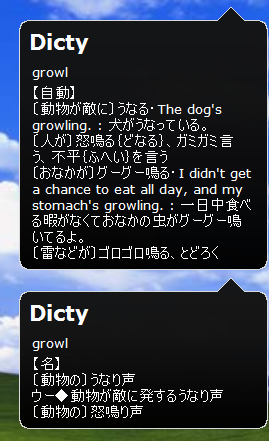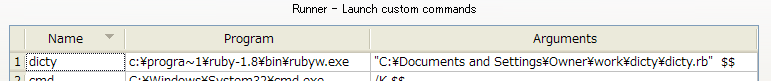LauncyとGrowlを使って必要なときにサッっと英和辞書を引くためのスクリプトを書いた
またもGfWネタ
Launchyからオンラインの辞書(英辞郎)を引く事ができる。
結果はGrowlで通知される。
コード
require 'rubygems' require 'open-uri' require 'nokogiri' require 'ruby_gntp' word = ARGV[0] def growl(title, text) GNTP.notify( :app_name => "Dicty", :title => title, :text => text, :icon => Dir.pwd + '\Book.png' ) end doc = Nokogiri::HTML(open("http://eow.alc.co.jp/#{word}/utf-8")) result_item = doc.css("div#resultList > ul > li[1]") result_word = result_item.css("span.midashi").text result_body = "" result_item.css("div").css("span.wordclass, ol>li").each {|line| if result_body != "" && line.name == "span" growl result_word, result_body result_body = "" end result_body << "#{line.text}\r" } growl result_word, result_body if result_body != ""
これを "dicty.rb" とか適当な名前で保存して、 以下のように launchy の runny プラグインに登録する。